More about redirection
There are three streams of communication between a program and its environment:
- Standard Output (stdout): an output stream where a program writes its data - the default destination is generally the terminal screen.
- Standard Error (sterr): another output stream containing error messages - also printed to the terminal screen by default.
- Standard Input (stdin): default source of a program’s input - it is generally the command line.
Redirection illustration:
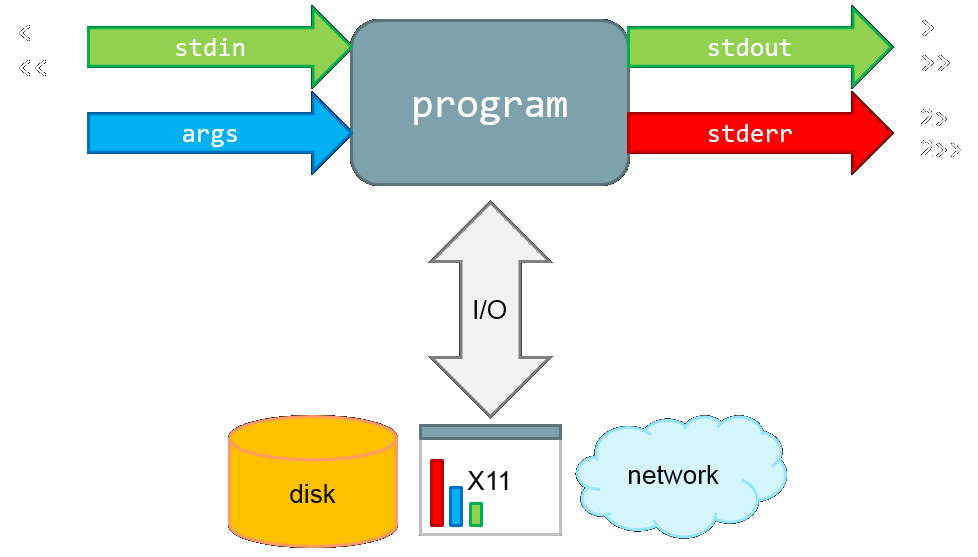
Redirecting StdErr
[user@host docs]$ wc *.txt not_a_file > txt_list 2> txt_list_err
2> redirects any error messages created by a command
Output redirection and piping
When we run the command ‘ls -l’ both the stdout and stderr are output on the terminal screen.
ls -l
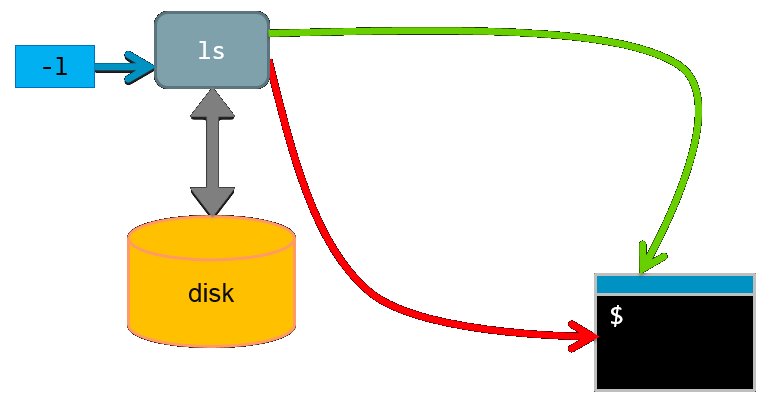
If we redirect the output of ls -l the stdout is written to list_of_files and stderr is still output to the terminal screen.
ls -l > list_of_files
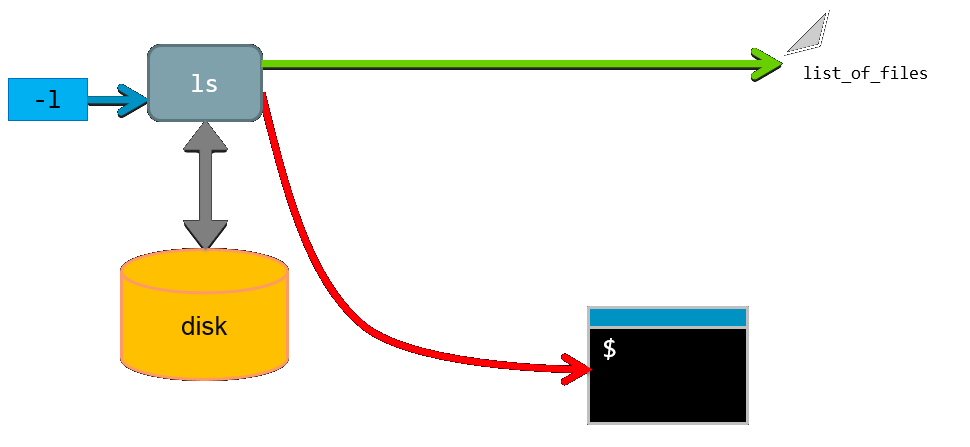
Redirecting input
You can also redirect standard input to a command, using <
to send the contents of a file in place of command line input.
[user@host docs]$ bc < some-maths.txt
3.14285714285714285714
9.99
16.66666666666666666666
10.312567
The command bc allows calculations with floating point numbers.
Next activity: Assessments - Pipes and Redirection Quiz.