Nano: A simple file editor
Nano is a simple file editor that can be accessed through the command ‘nano’
[user@host ~]$ nano a_file
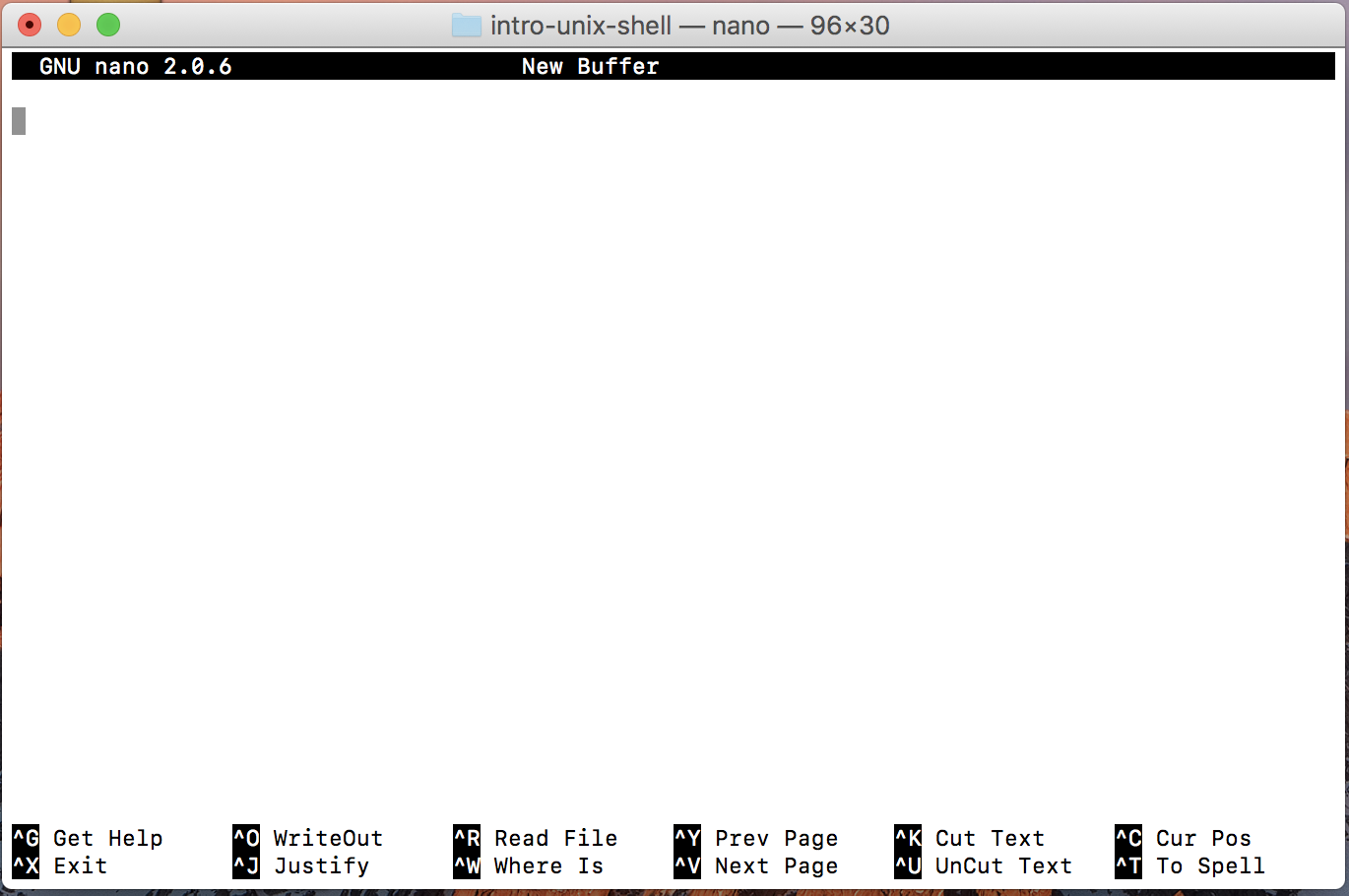
If the file exists nano will open it, otherwise it will open a blank page
Commands are along the bottom of the editor screen:
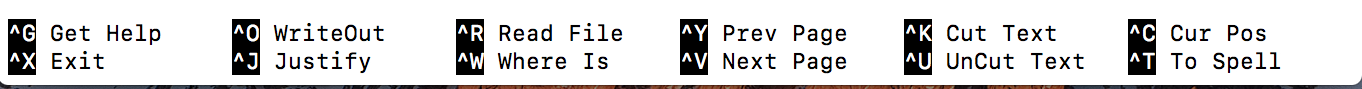
- ^ - shorthand for control key
- Type Ctrl-O then Enter to save, Ctrl-X to exit
Other editors
There are many other (better but more complex) text file editors that are compatible with the command line environment such as vim and emacs.
Use the one you feel most comfortable with.
Next activity: Reading - Manipulating files and directories.